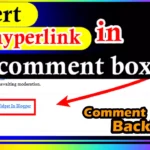If you are looking for How to Disable Copy Paste in Blogger then you are at the right place because in today’s post you will know how you can disable copy paste in Blogger. It has many benefits.

And by doing this you can protect your content from being stolen, so that whatever post you write, if anyone comes to your blogger post, he can only read it but cannot copy your post, so in today’s post we will This is how we will know how to disable copy paste in blogger.
And the method that I will tell you to disable copy paste in blogger will be very easy which anyone can do and after reading this post you will not need to read anyone else’s post.
What is Disable Copy Paste in Blogger?
We call it Disable Copy Paste in Blogger in which when we turn off the copy paste option in our Blogger website through a code, we call it Disable Copy Paste in Blogger.
So it does a lot of work when you enable this feature in the Blogger website, like on the home page of your Blogger website no one can copy it with the mouse nor can anyone copy your post.
- How To Add Autoplay YouTube Videos on Blogger Article
- How To Add Contact Form In Blogger {{Stylish}}
What is Benifits & disadvantage of Add Disable Copy Paste in Blogger
Friends, before enabling this feature, you should know some of its benefits and disadvantages so that you can decide whether you want to install it or not, so let’s see.
| Benefits of Disabling Copy-Paste | Disadvantages of Disabling Copy-Paste |
| Content Protection: Prevents users from easily copying and pasting your content, which may deter some potential plagiarizers. | User Frustration: Frustrates users who may want to copy text for legitimate purposes like quoting or citing your content. |
| Reduced Plagiarism: Makes it more challenging for individuals to copy your content verbatim without permission. | Accessibility: Hinders users who rely on copy-paste functionality due to disabilities or assistive technologies. |
| Protects Original Work: Helps safeguard original and valuable content from unauthorized duplication. | Ineffectiveness: Doesn’t provide absolute protection; determined users can still manually transcribe or use other methods to copy content. |
| – | Mobile Devices: Copy-paste restrictions are often less effective on touch devices like smartphones and tablets. |
| – | SEO Considerations: May affect how search engines index your content and consider user experience. |
| – | Negative User Experience: Can lead to a poor user experience and potentially increase bounce rates. |
| – | Inconvenience: Inconveniences users who use copy-paste for various tasks, such as saving links or text for reference. |
How to Disable Copy Paste in Blogger
So now you have to follow the steps given below
Step 1:- You go to your blogger’s dashboard.
Step 2:- Now select “Theme section”and go to customize with “Edit HTML”
Step 3:- Now Search </body> tag using Ctrl + F
Step 4:- Copy the below code and paste the above of </body> tag.
<script>
// Code Developed by Mindsetblogging4u Team members
window.onload = function() {
document.addEventListener("contextmenu", function(e) {
e.preventDefault();
}, false);
function disabledEvent(e) {
if (e.stopPropagation) {
e.stopPropagation();
} else if (window.event) {
window.event.cancelBubble = true;
}
e.preventDefault();
return false;
}
};
document.onkeydown = function(e) {
return false;
}
navigator.keyboard.lock();
</script>
Step 5:- In next step save the theme.
Now friends, after following all these steps, you can easily enable Disable Copy Paste in Blogger. Jockey is a very easy method.
- How to Remove ?m=1 from URL in Blogger
- How To Add Code Box In Blogger Post
- How To Remove Date From Blogger Post URL [[2023]]
- How To Add Autoplay YouTube Videos on Blogger Article
- How To Add Contact Form In Blogger {{Stylish}}
Conclusion
So friends, you have learned how to Disable Copy Paste in Blogger, so if you have any doubt or have not understood, then you can tell by commenting, I will provide you the solution to your problem in the comment.
And to see similar posts you can follow our MINDSETBLOGGING4U.COM