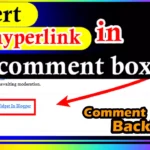If friends, you are looking for how to add code box in blogger post, then you have come to the right place because in this post I will tell you how you can add code box to your blogger post.

So this is going to be the best and best post for you till now on the entire internet in which it has been explained very easily how to add code box in your blogger post.
What Is Code Box In Blogger Post
Friends, code box in blogger is the one in which we keep the html code or css code, due to which you can easily give that html code to your user, then we call it code box in blogger post.
And friends, there are many types of code boxes in blogger post, but in this post I will provide you that code box which I like the most and you will also like it.
So this code box is going to be the best code box for blogger post till now.
What is Benifits Of Code Box In Blogger Post?
Friends, there are many benefits of code box in blogger post which you should definitely know so that you can use it as much as possible for your benefit, so let us know.
Code Formatting:
So first of all your benefit is that you can do code formatting in your blogger post inside that html code BOX so that the user you provide the code to will be able to easily understand it.
Clarity:
So the second benefit is that if you post your add code box in blogger, then that code will be visible to the user with good clarity.
Copy-Paste Convenience:
So the third benefit is that the user can easily copy the code that you have provided, which will be very easy for him and by doing this, he will stay on your website and keep visiting.
Error Prevention:
So the fourth benefit is that when you provide a code in the code box in your blogger post, you can avoid many code errors. And that code will be safe
Professionalism:
So the fifth benefit is that when you put code blocks in your blogger post, then whatever code you provide to the user will look much more professional due to which the user will like your blog a lot.
Search Engine Optimization (SEO):
So now what is the sixth benefit that when you add html code box in your blogger post, it also helps in your search engine optimization due to which there are more chances of increasing your ranking, so this is also your benefit if you want any of your users. If you are providing code for then provide it inside the code box.
How To Add Code Box In Blogger Post [step by step]
So friends, now I am going to tell you how you will add code box in your blogger post which is a very easy process, so let us know.
Step1:- You go to your blogger’s dashboard.
Step2:-After that click on New Post
Step3:-So now you click on the pencil button on the left side and click on HTML viewer.
Step4:-Now you have to copy this HTML code box given below.
<form><textarea cols="40" onclick="select()" readonly="" rows="5"> Paste Your Code.</textarea></form>
Step5:- Now after copying the code, paste it wherever you want to add it in your blogger post.
step 6:- After that, where it is written in this code, “paste your code”, whatever code you want to provide to the user, you have to paste that code.
step 7:- And after that, your last step is to publish. Now you have to publish your blogger post and after that you have to view it. Now the code box will be placed in your blogger post.
Conclusion
So friends, with the method I have told you, you can easily add HTML code box in your blogger post, so now there is no need to search again how to add code box in blogger post.
So now I request you to share this post with your friends or if you have any group then share it so that more and more people can be helped.
And to see similar posts you can follow our Mindsetblogging website.