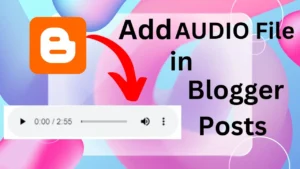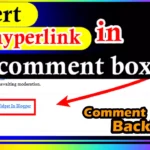Friends, if you are looking for how to Disable Right Click On Blogger, then you have come to the right place, so today in this post I have brought for you people how you can disable right click on your Blogger website.

So, with the method that I will tell you, anyone can easily Disable Right Click On Blogger and this is the easiest method so far on the entire internet.
So you must be aware of its benefits that whenever a user comes to your website, he will not be able to right click his mouse, which will save you from stealing your content and spend more time on your blog.
What is Disabel Right Click On Blogger?
We call it Disable Right Click on Blogger in which the right click is disabled to prevent the content written in the post of your Blogger website from being stolen. We call it Disable Right Click on Blogger.
So it has many benefits and also many disadvantages, so if you want to know it in detail then you can see the table form below in which I have explained to you well what are its advantages and what are its disadvantages.
So after that you can decide whether you want to install it or not, so let’s see.
- How To Add Contact Form In Blogger {{Stylish}}
- How To Embed PDF in Blogger Post (2023)
- How to Add AUDIO File in Blogger Posts? [
What Is Benifits & Disadvantage Of Add Disabel Right Click On Blogger
So I am going to tell you its disadvantages and benefits in the form of this table which you can see below.
| Benefits of Disabling Right-Click | Disadvantages of Disabling Right-Click |
| Content Protection: Helps protect your content from easy copying. | Poor User Experience: Frustrates users who rely on right-click for various legitimate purposes. |
| Reduced Plagiarism: May deter some potential plagiarizers. | Accessibility: Hinders users with disabilities or assistive technologies. |
| — | Ineffectiveness: Doesn’t provide foolproof content protection; savvy users can find workarounds. |
| — | Mobile Devices: Doesn’t protect content on touch devices; users can still capture it using other methods. |
| — | SEO Impact: Can affect how search engines crawl and index your content. |
| — | Inconvenience: Inconveniences legitimate users who need right-click functionality. |
How To Disabel Right Click On Blogger
So now you have to follow the steps given below
Step1:- You go to your blogger’s dashboard.
Step2:- Now Select “Layout section”.
Step3:- After Go Layout section click on the “Add A Gadget” and choose “HTML/JavaScript” Option.

Step4:- Now Copy the below all code and paste in HTML/JavaScript.
Copy Html Code:-
<!--Disable Right Click Code by Blogwaping-->
<script language='JavaScript'>
function clickIE()
{if (document.all) {(message);return false;}}function clickNS(e)
{if (document.layers||(document.getElementById&&!document.all))
{if (e.which==2||e.which==3) {(message);
return false;}}}
if (document.layers) {document.captureEvents(Event.MOUSEDOWN);document.onmousedown=clickNS;}
else{document.onmouseup=clickNS;document.oncontextmenu=clickIE;}
document.oncontextmenu=new Function("return false")
</script>

Step 5:- Now click on the save button.
So by following all these steps, you can easily disable right click On your blogger website and if you want, you can also do it from this post. If you ever need to know, then you can get that code again through this post. You can disable right click in your blogger website.
- How to Remove ?m=1 from URL in Blogger
- How To Add Code Box In Blogger Post
- How To Remove Date From Blogger Post URL [[2023]]
- How To Add Autoplay YouTube Videos on Blogger Article
- How To Add Contact Form In Blogger {{Stylish}}
- How To Embed PDF in Blogger Post (2023)
- How to Add AUDIO File in Blogger Posts? [
Conclusion
So in which post today did you know How to Disable Right Click On Blogger which is very easy which anyone can do?
And if you are facing any problem, then you can tell us by commenting so that we can give you the solution to your problem through comment and if possible, share this post as much as possible with your friends so that they too can become disabled right. Click On Blogger
And to see similar content, you can follow our website mindsetblogging4u.com