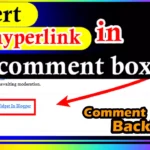Friends, if you are also looking for How to Remove ?m=1 from URL in Blogger then you are at the right place, so in today’s post I will tell you how you can remove ?m=1 from the URL of your Blogger.

So it is very important to remove it if you want to run an SEO friendly website in Blogger, then as you must know that whenever you open your Blogger website in your mobile.
So you see ?m=1 in the url of blogger post which is not good for us in terms of SEO friendly. Kailash, so let us know how we can remove ?m=1 from the url of blogger post.
What is the ?M=1 problem in Blogger?
Whenever your Blogger website is opened on mobile, m=1 appears in its URL, then we call it mobile version Blogger website URL and this automatic link gets added to every post of yours when your website is opened on mobile device.
This happens because Blogger CMS sends different canonical URL for mobile and different for desktop which we call ?m=1 problem in blogger Did you i tell you?
What Benifits And Disadvantage Of Remove ?m=1
| Benefits of Removing “m=1” | Disadvantages of Removing “m=1” |
| Greater customization options for | Requires more effort and design skills to create and maintain a custom mobile view. |
| the mobile version of your blog. | Maintaining both desktop and mobile versions separately can be time-consuming. |
| Improved user experience on mobile devices. | Extensive testing is necessary to ensure compatibility across various mobile devices and browsers. |
| Better control over ad placement and optimization for mobile users. | Potential compatibility issues may arise with third-party widgets or elements. |
| Potential SEO benefits by optimizing the mobile view for better search rankings. | Increased complexity in managing and updating your blog. |
How to Remove ?m=1 from URL in Blogger (step by step)
So friends, I am going to tell you how you will remove ?m=1 from the URL of your blog and website.
So now you have to follow the steps given below and after that you will completely make ?m=1 from the posts of your blogger website and from the website.
Step 1:- Go to the Blogger Dashboard.
Step 2:- Now Click On “Theme Section” Of Your Blogger.
Step 3:- After that you have to click on “Edit HTML”.
Step 4:- Now you will find </body> section and after find paste below all code in above of </body> section.
Html Code Copy:-
<script type='text/javascript'>
//<![CDATA[
var uri = window.location.toString();
if (uri.indexOf("%3D","%3D") > 0) {
var clean_uri = uri.substring(0, uri.indexOf("%3D"));
window.history.replaceState({}, document.title, clean_uri);
}
var uri = window.location.toString();
if (uri.indexOf("%3D%3D","%3D%3D") > 0) {
var clean_uri = uri.substring(0, uri.indexOf("%3D%3D"));
window.history.replaceState({}, document.title, clean_uri);
}
var uri = window.location.toString();
if (uri.indexOf("&m=1","&m=1") > 0) {
var clean_uri = uri.substring(0, uri.indexOf("&m=1"));
window.history.replaceState({}, document.title, clean_uri);
}
var uri = window.location.toString();
if (uri.indexOf("?m=1","?m=1") > 0) {
var clean_uri = uri.substring(0, uri.indexOf("?m=1"));
window.history.replaceState({}, document.title, clean_uri);
}
//]]>
</script>
Step 5:– After that you have to save your theme.
Step 6:- Now you have to open your blogger website on mobile and view it.
So now you will see that ?m=1 has been removed from the posts of your blogger website and from the blogger website, then in this way you can removed ?m-1 from your blog and website.
Conclusion
So friends, in today’s post you learned How to Remove ?m=1 from URL in Blogger, so that your blog and website will become very responsive and friendly.
So now I request you to share this post with your friends, if anyone working on blogs and websites is facing such problems.
So he can also remove ?m=1 from te posts of his blogger website and from the website.