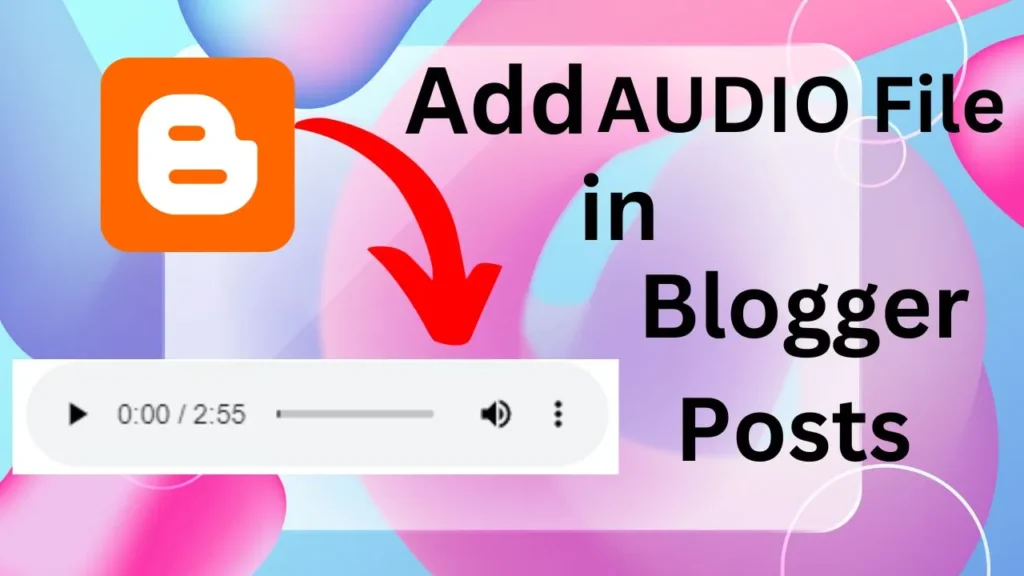Friends, if you want to increase the engagement of your website and reduce the bounce rate, then today I have brought for you How To Add Autoplay YouTube Videos on Blogger Article.
With this you can also increase the ranking of your blogger website and it will help you a lot in ranking blogger posts also. So today you will know how to put auto play YouTube video in the article of Blocker, so let us know something before that. Important about YouTube auto play video
What is Autoplay YouTube Videos on Blogger Article?
So we call it Autoplay YouTube Videos on Blogger Article in which when a user comes to the post of your website, he gets the video played automatically without playing the video, then we call it Autoplay YouTube Videos on Blogger Article.
So there are many advantages and disadvantages of using it, so we will talk about both of them.
What Benifits or Disadvantage of Autoplay YouTube Videos on Blogger Article
Then I will tell you some of its advantages and disadvantages which are very important for you to know. If you are installing autoplay YouTube video in your blogger website, then after that you can decide whether you should install it or not.
| Benefits of Autoplaying YouTube Videos | Disadvantages of Autoplaying YouTube Videos |
| 1. Enhanced Engagement: Autoplay videos can grab the viewer’s attention and engage them quickly. | 1. Annoyance: Autoplay can be annoying for some users, especially if they prefer to control when the video starts. |
| 2. Visual Appeal: Videos can enhance the visual appeal of your blog post, making it more dynamic and engaging. | 2. Slow Page Loading: Autoplaying videos can increase page loading times, potentially frustrating users with slow internet connections. |
| 3. Better Explanation: Videos can provide a better explanation of complex topics or demonstrations, complementing your written content. | 3. Distraction: Videos that start playing automatically can distract users from the main article content, potentially causing them to lose focus. |
| 4. Increased User Retention: Engaging videos can help keep visitors on your page longer, reducing bounce rates. | 4. Data Usage: Autoplay videos consume data, which can be a concern for users with limited data plans. |
| 5. Improved SEO: Including relevant videos can improve your blog’s search engine optimization (SEO) and potentially increase organic traffic. | 5. User Control: Autoplay takes control away from users, which can be frustrating for those who prefer to browse in silence or read at their own pace. |
| 6. Demonstration: Videos can effectively demonstrate products, services, or concepts, aiding in understanding. | 6. Accessibility: Autoplay videos may not be accessible to all users, especially those with disabilities who rely on screen readers. |
| 7. Better User Experience: Autoplay videos can enhance the overall user experience for those who enjoy multimedia content. | 7. Negative Impact on Mobile Users: Autoplay videos can be particularly disruptive on mobile devices, where data usage and bandwidth constraints are more common. |
| 8. Monetization: If you’re a content creator, autoplaying videos can potentially increase ad revenue from video ads. | 8. User Choice: Autoplay removes the user’s choice of whether to watch the video, which can lead to frustration. |
| 9. Time Efficiency: Users can consume video content faster than reading lengthy articles, making it a time-efficient option. | 9. Browser Compatibility: Autoplay behavior may not work consistently across all browsers and platforms. |
| 10. Storytelling: Videos can convey stories and emotions effectively, adding depth to your content. | 10. Bandwidth Consumption: Autoplay videos can consume substantial bandwidth, causing issues for users with limited or expensive internet plans. |
How To Add Autoplay YouTube Videos on Blogger Article
So now you have to follow the steps given below
Step 1:- Go to blogger Dashboard.
Step 2:- Click on the “New Post”
Step 3:- Copy the below code of “Youtube Autoplay Video”.
Copy Html Code
<iframe src="https://www.youtube.com/embed/ydKYyIq15fo ?rel=0&modestbranding=1&autohide=1&mute=1&showinfo=0&controls=0&autoplay=1" title="YouTube video player" width="560" height="315" frameborder="0" allowfullscreen></iframe>
Step 4:- Paste the code where you want to add ‘youtube autoplay video”
Step 5:- Go to youtube & copy url of your youtube video or who you want to add.
Step 6:- In youtube video url select some code only or do copy like this below image.
Step 7:- Now after copy selected code from youtube url paste in the code like this below image.
Step 8:- Now save the theme & checkout.
So after following all these steps, you can easily autoplay YouTube Videos on Blogger Article.
- How to Remove ?m=1 from URL in Blogger
- How To Add Code Box In Blogger Post
- How To Remove Date From Blogger Post URL [[2023]]
Conclusion
So in today’s post you learned How To add Autoplay YouTube Videos on Blogger Article which is very easy, anyone can add it if they follow all the steps.
And if you are facing any problem then you can tell us by commenting so that we can provide you the solution to your problem through comment only.
And share this post as much as possible with your friends so that they can also Autoplay YouTube Videos on Blogger Article in their Blogger website.
And to see similar content, you can follow our website named mindsetblogging4u.com.