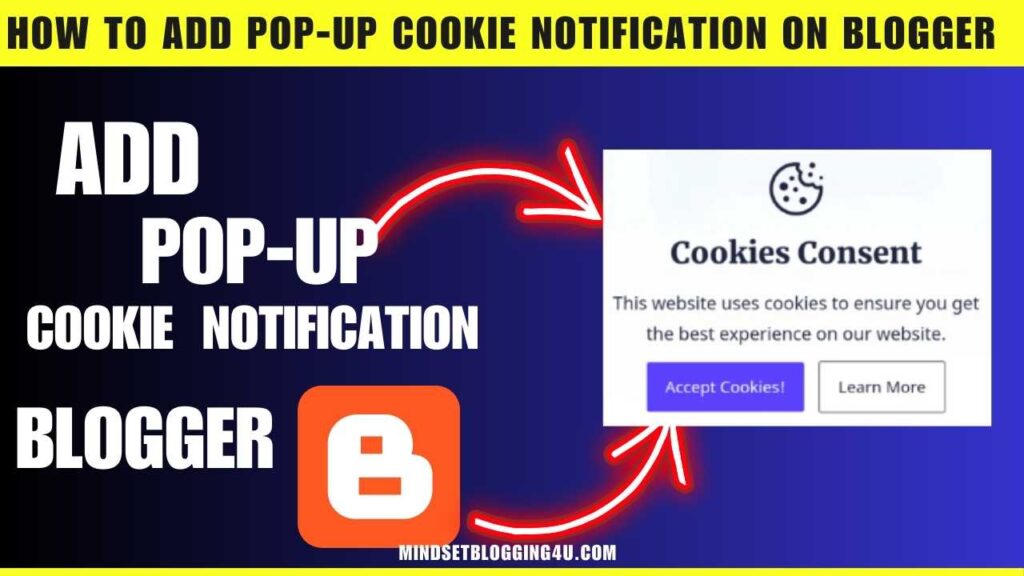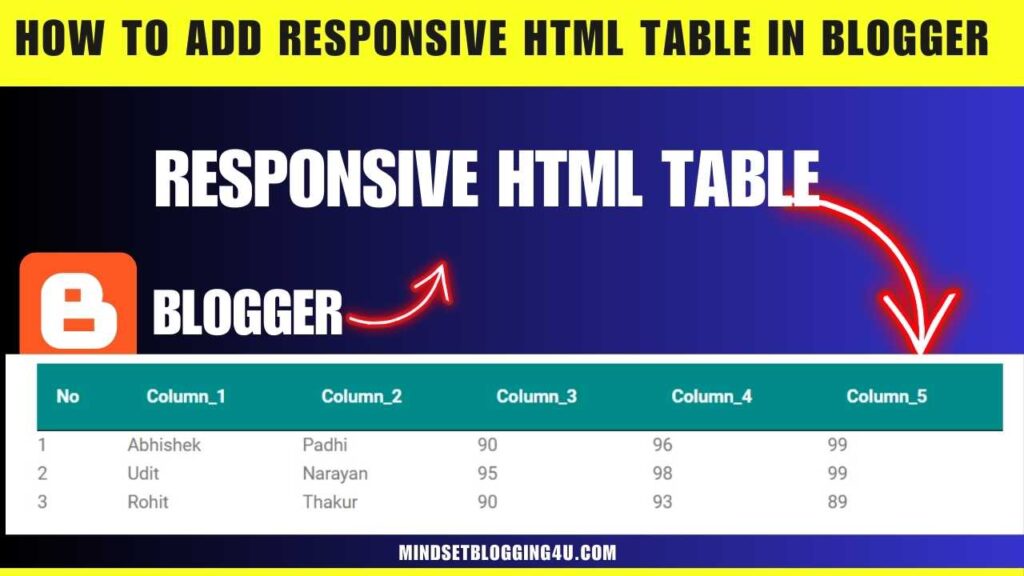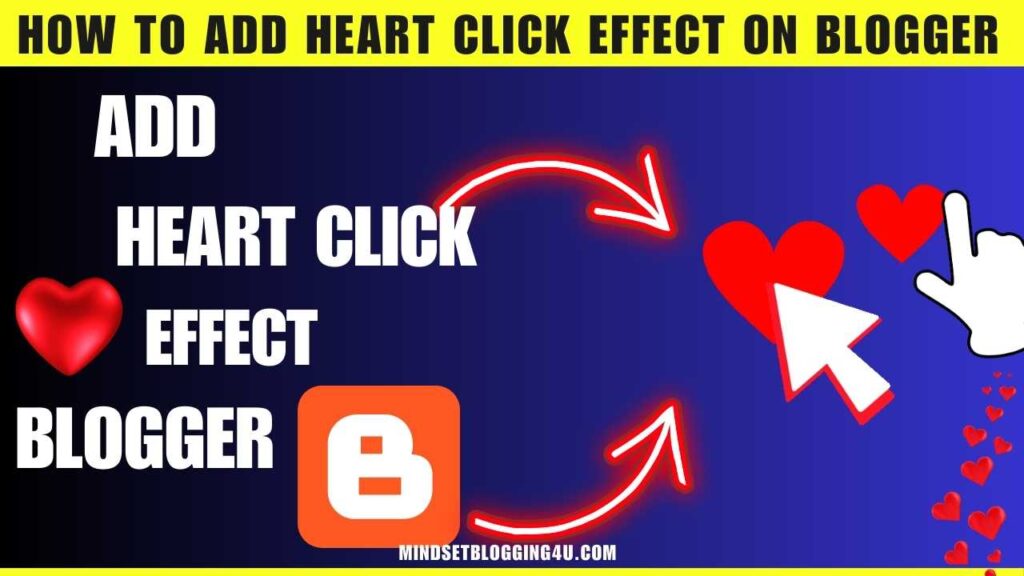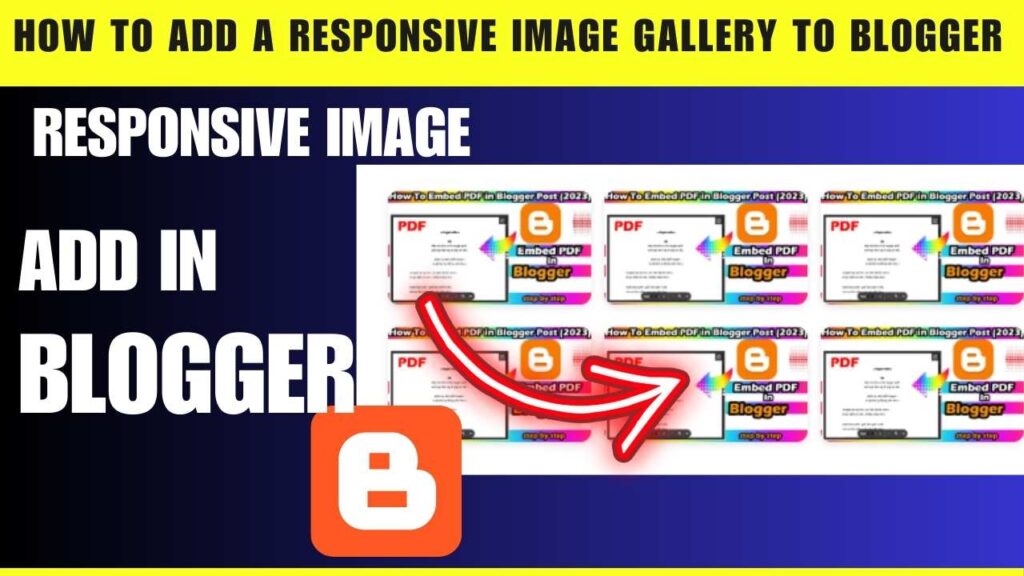If you are searching and have not found yours yet How To Add Pop-up Cookie Notification On Blogger then now you have come to the right place.
Now you do not need to go anywhere else because in today’s post I will tell you the easy methods. No one has told you what I am going to tell you, you just have to stay till the end of this post.
And what I tell you in the posts of each of my websites is told to you in a very easy way that even a child can easily make any kind of change in the blogger website by just following the steps.
And I definitely provide YouTube video below every post, so if you want to understand the post then you can understand by watching the video also.
What is Pop-up Cookie Notification On Blogger?
Friends, we call it Pop-up Cookie Notification On Blogger. When any user comes to your Blogger website, then a pop up face is shown to the user, which the user OKs, then the cookies of your website are sent to the user’s browser. becomes from
Due to this, whenever he opens your website, the cookies of your website will be there in his browser, due to which your website will open fastest in his browser and that is what we call Pop-up Cookie Notification On Blogger.
How To Add Pop-up Cookie Notification On Blogger?
So friends, now I am going to tell you how you can put pop up cookie notification in your blogger website in an easy way step by step, let us know.
Step 1:- You go to your blogger’s dashboard.
Step 2:- Now select “Theme section”and go to customize with “Edit HTML”
Step 3:- Now Search </body> tag using Ctrl + F
Step 4:- Copy the below code and paste the above of </head> tag.
<script type="text/javascript"> cookieOptions = { msg: "This site uses cookies from Google to deliver its services, to personalise ads and to analyse traffic. Information about your use of this site is shared with Google. By using this site, you agree to its use of cookies.", link: "https://www.blogger.com/go/blogspot-cookies", close: "Okay!", learn: "Learn More" }; </script>
Step 4:- Edit the text value in between quotes of each msg, link, close, and learn, then save your template.
Step 5:- Completely Remove Blogspot Cookies Notification
Simply replace script code above with below code
<script type="text/javascript">
cookieChoices = {};
</script>
(Optional)
Change Cookies Notification Bar to Bottom
- CSS code and Add it above “]]></b:skin>” in Template > Edit HTML.
.cookie-choices-info {position: fixed; top: auto !important; bottom: 0px !important;}
- How To Remove Date From Blogger Post URL [[2023]]
- How To Add Autoplay YouTube Videos on Blogger Article
- How To Add Contact Form In Blogger {{Stylish}}
- How To Embed PDF in Blogger Post (2023)
- How To Add Facebook Page To Blogger ⓕ ƒ
- How to Add AUDIO File in Blogger Posts?
- How To Insert Hyperlink In Blog Comment Blog {4 steps
- How to Enable Dark Mode in Blogger Blog (working)
- How to Create an HTML Sitemap Page for Blogger Blog
- How To Add Reading Progress Bar In Blogger
- How To Add Ads Txt In Blogger
Conclusion
So friends, by now you must have seen How To Add Pop-up Cookie Notification On Blogger which you must have liked very much and let me tell you that I make each of my posts simple so that any user can read and understand easily. Now all you have to do is follow my comment given below.
Let me tell you how you liked today’s post and by seeing your comments, more and more people will be able to get engaged and they too will not have to wander here and there, so now all you have to do is comment.
And if possible, share this post with your friends as much as possible and to see similar content, you can remember the name mindsetblogging4u of our website.