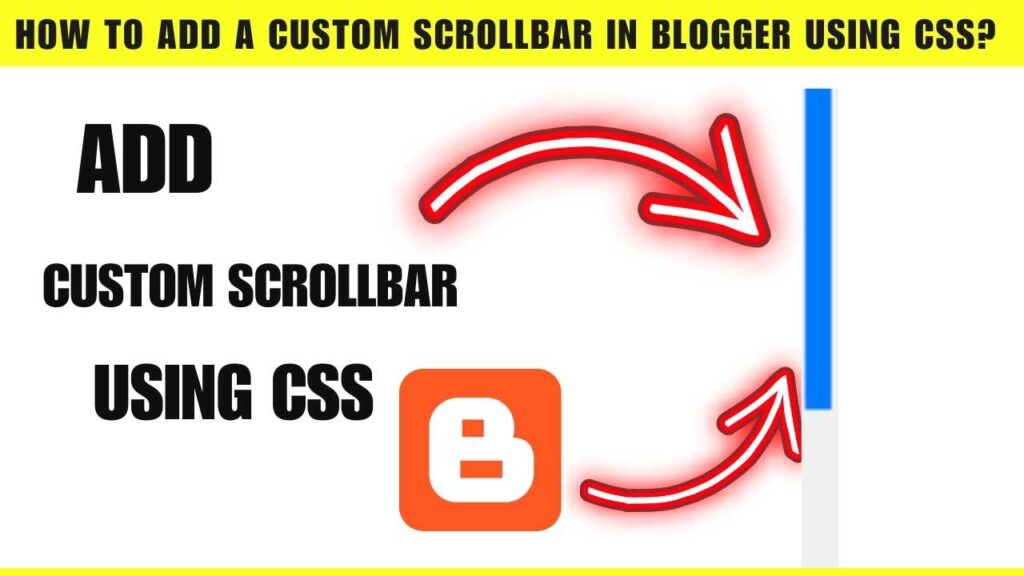Friends, if you are looking for How to Add a Custom Scrollbar in Blogger using CSS then you have come to the right place. Now you do not need to go anywhere else because in today’s post it is so easy to add a Custom Scrollbar in Blogger using CSS. Told you what you may not have been told anywhere else that anyone can apply
And it has a lot of benefits like your website looks better and user experience is also better and the method which I tell you in any post of my website is very easy, if you want, you can also go and see the comments. If yes then you just have to stay till the end of my post.
What is Custom Scrollbar in Blogger using CSS?
Friends, we call it Custom Scrollbar in Blogger using CSS in which we customize the scroll bar of our blogger website using CSS. The colorful and very nice looking scrollbar is called Custom Scrollbar in Blogger using CSS. Are
How to Add a Custom Scrollbar in Blogger using CSS?
So friends, now I will tell you below how to put Custom Scrollbar in Blogger using CSS in this type, you just have to follow all the steps given below which I have told you and after that you can create your Bloggers will be able to add custom scroll bar in the website which is much easier.
Step 1:- Log in to Blogger
Step 2:- Open the Theme Editor
Step 3:- Edit the HTML
Step 4:- Add Custom CSS for the Scrollbar
Step 5:- Add the following custom CSS right before the “</head>” tag:
<style>
/* Custom Scrollbar for WebKit Browsers (Chrome, Edge, Safari) */
::-webkit-scrollbar {
width: 10px; /* Scrollbar width */
}
::-webkit-scrollbar-track {
background: #f0f0f0; /* Scrollbar track background */
border-radius: 5px; /* Rounded edges for the track */
}
::-webkit-scrollbar-thumb {
background: #007bff; /* Scrollbar thumb color */
border-radius: 5px; /* Rounded edges for the thumb */
border: 2px solid #f0f0f0; /* Thumb border for aesthetics */
}
::-webkit-scrollbar-thumb:hover {
background: #0056b3; /* Thumb color on hover */
}
/* Custom Scrollbar for Firefox */
html {
scrollbar-width: thin; /* Thin scrollbar */
scrollbar-color: #007bff #f0f0f0; /* Thumb and track colors */
}
</style>
Step 6:- Save the Changes.
After pasting the CSS, click the Save button in the top-right corner of the HTML Editor. Preview Your Blog
Go back to your blog and refresh the page to see the custom scrollbar in action.
(Optonal)
Customizing Further
Colors: Change the colors (background, border, etc.) to match your website’s design.
Scrollbar Width:
Adjust the width in ::-webkit-scrollbar to make it thinner or thicker
- How To Remove Date From Blogger Post URL [[2023]]
- How To Add Autoplay YouTube Videos on Blogger Article
- How To Add Contact Form In Blogger {{Stylish}}
- How To Embed PDF in Blogger Post (2023)
- How To Add Facebook Page To Blogger ⓕ ƒ
- How to Add AUDIO File in Blogger Posts?
- How To Insert Hyperlink In Blog Comment Blog {4 steps
- How to add Dummy Text in Blogger
Conclusion
So friends, by now you must have seen how you can add Custom Scrollbar in Blogger using CSS, so now you just have to comment and tell us how you liked today’s post so that more and more people can see your comment. Get lost and it becomes easier for them to install Custom Scrollbar in Blogger using CSS in their website.
And if possible, share this post with your friends as much as possible and if possible, you can remember the name of our website mindsetblogging4u to see such content which is much easier.