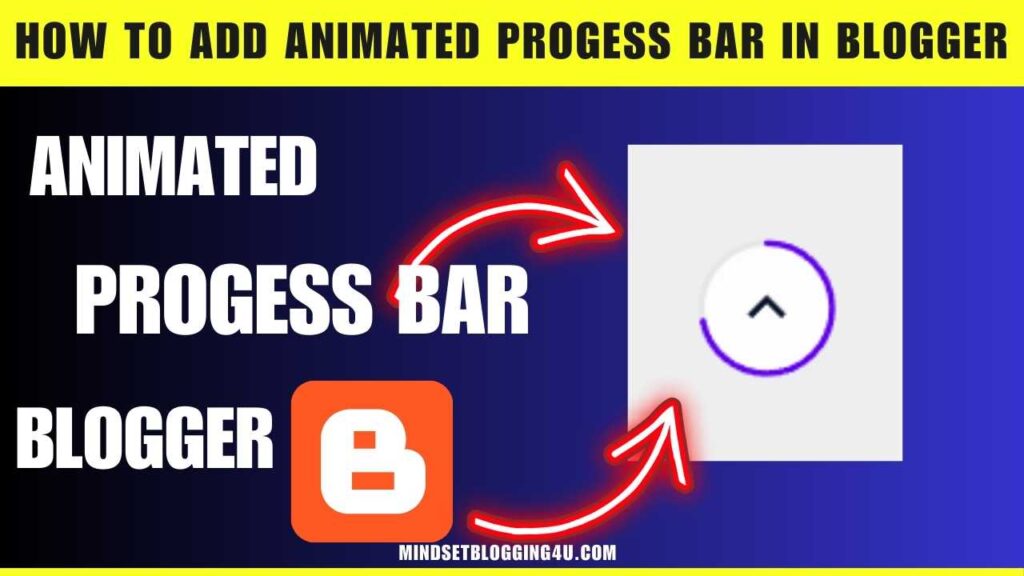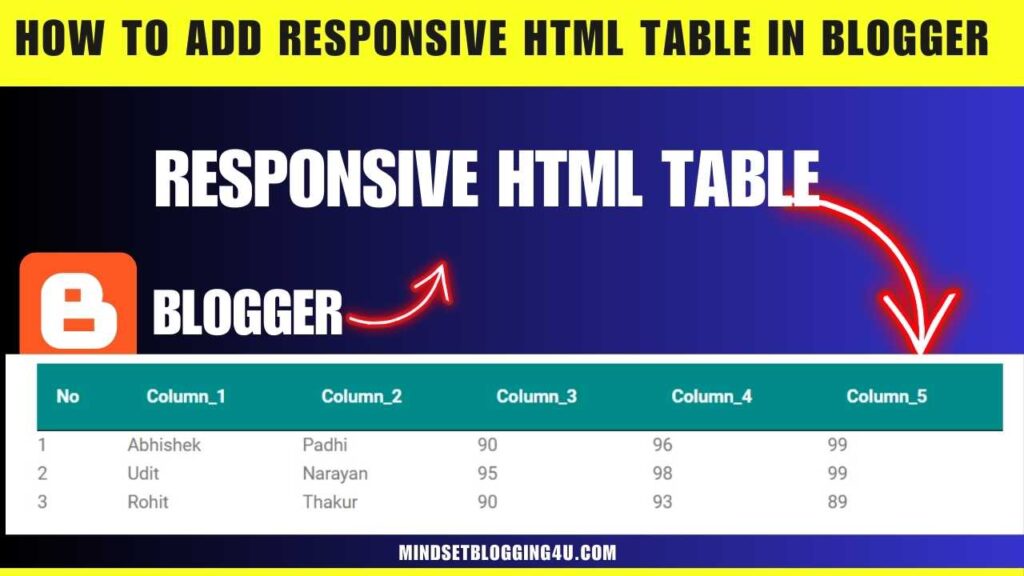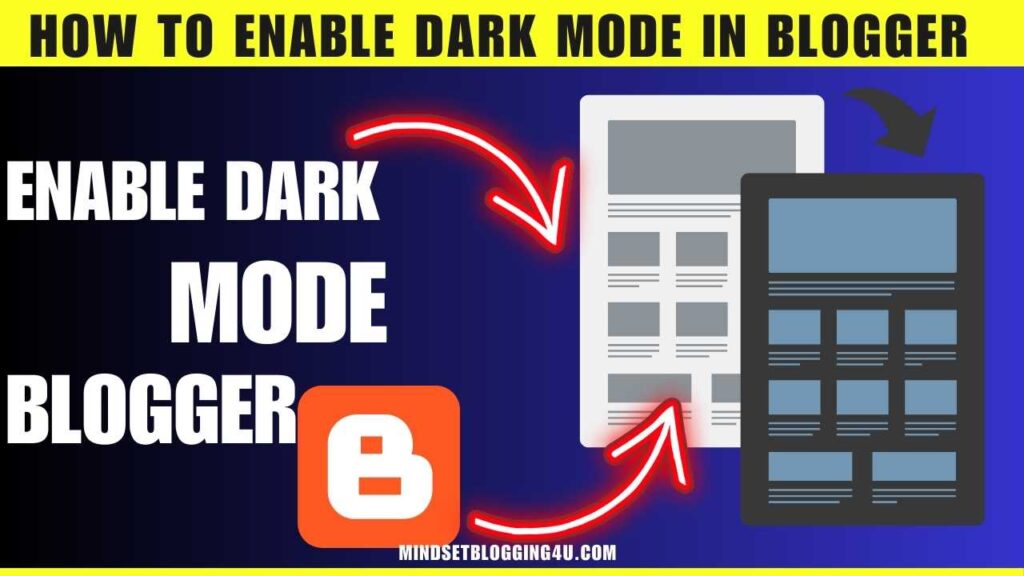Friends, if you are searching and have not found yet how to add animated progress bar in blogger then you are at the right place. Now you do not need to go anywhere else because in this post I will tell you in such an easy way that You won’t need to go anywhere else again
And let me tell you that if you see any of our posts, it is explained in an easy step by step manner which everyone can understand and can add any kind of feature in their blogger website.
And if you face any problem then you can also tell by commenting so that I can give the solution to your problem quickly. Here you get to see every kind of facility.
What is animated progress bar in blogger?
Friends, we call it animated progress bar in blogger. Whenever someone scrolls in our blogger website, he gets to see an animated progress bar on the top side, we call it animated progress bar in blogger.
How to add animated progress bar in blogger?
So friends, now I will tell you how you can install animated progress bar in your blogger website step by step, you just have to follow these steps given below and after that animated progress bar will be installed in your blogger website, so let’s know.
Step 1:- You go to your blogger’s dashboard.
Step 2:- Now select “Theme section”and go to customize with “Edit HTML”
Step 3:- Now Search </body> tag using Ctrl + F
Step 4:- Copy the below code and paste the above of </body> tag.
<!--[ Back to Top ]-->
<div class='Ttop'>
<svg onclick='window.scrollTo({top: 0})' viewBox='0 0 34 34'><circle class='b' cx='17' cy='17' r='15.92'/><circle class='c' cx='17' cy='17' r='15.92'/><path class='line d' d='M15.07,21.06,19.16,17l-4.09-4.06'/></svg>
</div>
Step 5:- Add css “]]></b:skin>” Above code
.Ttop{display:flex;align-items:center;justify-content:center;position:fixed;right:20px;bottom:70px;width:45px;height:45px;border-radius:50%;cursor:pointer;visibility:hidden;opacity:0;z-index:5;transform:scale(0);transition:transform .3s ease, opacity .3s ease,visibility .3s ease,margin-bottom 1s ease} .Ttop.vsbl{visibility:visible;opacity:1;transform:scale(1)}.Ttop:hover{opacity:.8} .Ttop svg{height:100% !important;width:100% !important;-webkit-transform:rotate(-90deg);-ms-transform:rotate(-90deg);transform:rotate(-90deg);stroke-width:1.5;cursor:pointer} .Ttop svg .b{fill:#fff;stroke:#e6e6e6;opacity:.9} .Ttop svg .c{fill:none;stroke:#6200ee;stroke-dasharray:100 100;stroke-dashoffset:100;stroke-linecap:round} .Ttop svg .d{fill:none;stroke:#08102b} .drK .Ttop svg .b{fill:#2d2d30;stroke:#404045} .drK .Ttop svg .c{stroke:#8775f5} .drK .Ttop svg .d{stroke:#fffdfc}
Step 5:- Add javascript in Above “</body>”
<script>/*<![CDATA[*//* Back to Top */ var prPt=document.querySelector(".Ttop circle.c"),ptLh=prPt.getTotalLength();prPt.style.transition=prPt.style.WebkitTransition="none",prPt.style.strokeDasharray=ptLh+" "+ptLh,prPt.style.strokeDashoffset=ptLh,prPt.getBoundingClientRect();var updateProgress=function(){var t=document.documentElement.scrollTop,e=document.documentElement.scrollHeight-window.innerHeight;prPt.style.strokeDashoffset=ptLh-t*ptLh/e};updateProgress(),window.addEventListener("scroll",updateProgress);var offset=0;window.onscroll=function(){document.documentElement.scrollTop>offset?document.querySelector(".Ttop").classList.add("vsbl"):document.querySelector(".Ttop").classList.remove("vsbl")};
/*]]>*/</script>
Step 6:- In next step save the theme.
- How To Remove Date From Blogger Post URL [[2023]]
- How To Add Autoplay YouTube Videos on Blogger Article
- How To Add Contact Form In Blogger {{Stylish}}
- How To Embed PDF in Blogger Post (2023)
- How To Add Facebook Page To Blogger ⓕ ƒ
- How to Add AUDIO File in Blogger Posts?
- How To Insert Hyperlink In Blog Comment Blog {4 steps
- How to Enable Dark Mode in Blogger Blog (working)
- How to Create an HTML Sitemap Page for Blogger Blog
- How To Add Reading Progress Bar In Blogger
- How To Add Ads Txt In Blogger
Conclusion
So friends, by now you must have seen How To Add Animated Progress Bar In Blogger, so now you just have to tell by commenting that how did you like today’s post and if there is any problem then you can tell that also by commenting.
You will get its solution soon so that more and more people can know how beneficial this post has been for them. If possible, share this post with your friends and to see such content, you can visit the name of our website. mindsetblogging4u can remember