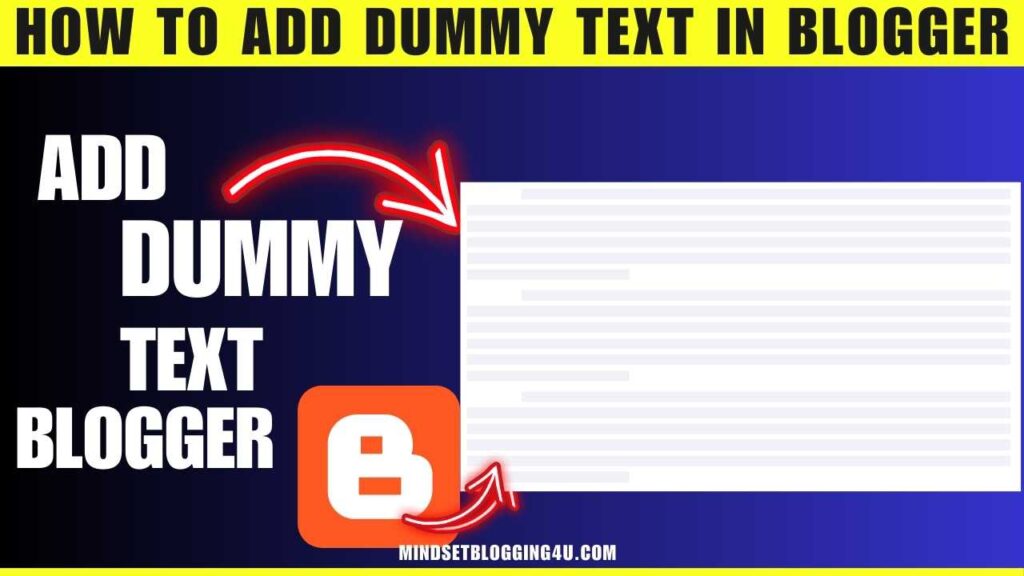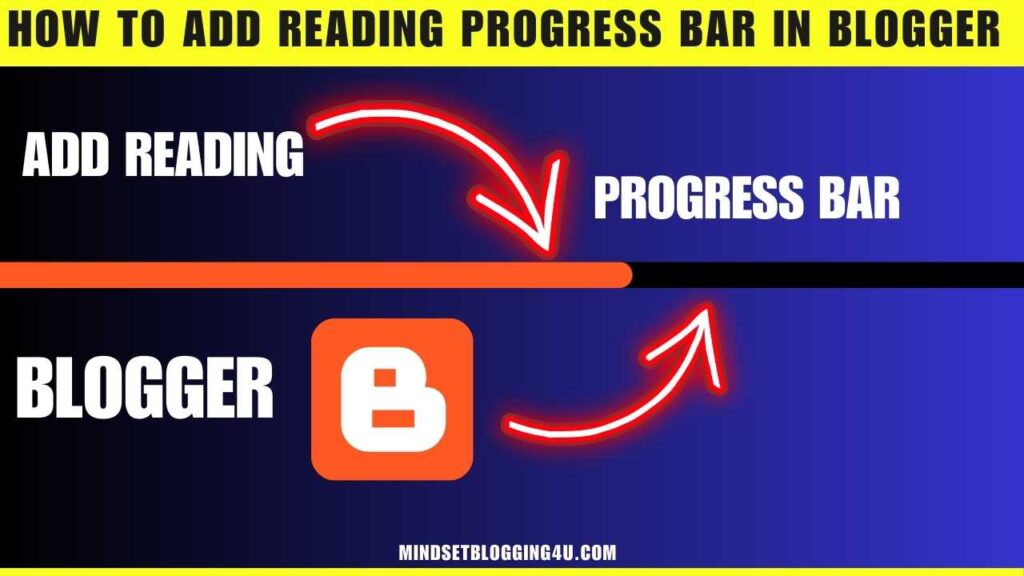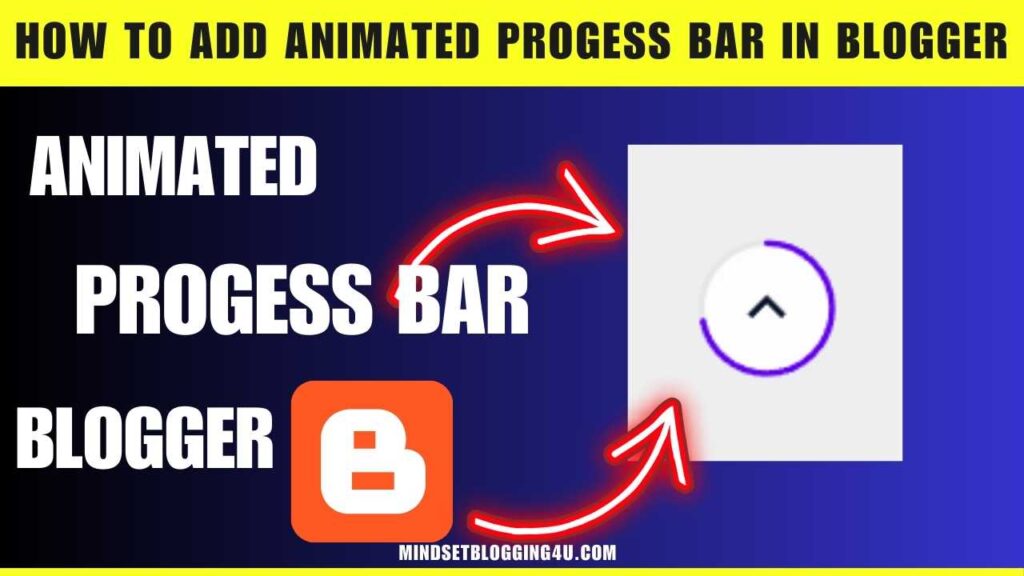Friends, if you are looking for how to add Dummy Text in Blogger then you have come to the right place, now you do not need to go anywhere else because in today’s post I will tell you the easiest way by which you can easily add Dummy Text in Blogger. You can add dummy text to your blogger website.
And this is the easiest method you will find so far on the entire internet, which you will not find anywhere else, so in today’s post I am going to share a new blogger’s feature with you.
What Is Dummy Text In Blogger?
We call it dummy text in which if we want to give an example to someone in our blogger website, then we can add dummy text in our blog post and by doing this, whatever post you are writing on your blogger, you will get a good idea. You can explain it well to your audience by giving examples and we call that Dummy Text In Blogger.
Steps to Add Dummy Text In Blogger Website
So you know how we can put dummy text in our blogger website, which is a simple and easy way, so by following this method we will put dummy text in our blogger website, so let us know how step by step.
Dummy Text in Blogger
Step 1:- Go to Blogger Dashboard
Step 2:- On Blogger Dashboard, click Theme.
Step 3:- Now select “Theme section”and go to customize with “Edit HTML”
Step 4:- Now search for “]]></b:skin>” and paste the following CSS just “above” it.
/* Dummy Text Style 1 */ .dummy-text{display:block} .dummy-text i{display:block;height:16px;margin-bottom:8px;background:#f2f1f7;border-radius:2px;} .dummy-text i.img{margin:0 auto;max-width:85%;height:180px;border-radius:10px} .dummy-header{position:relative;background:#fff;border-radius:6px;padding:15px 15px;box-shadow:0 2px 4px 0 rgba(0,0,0,.05)} .dummy-header .flex{display:flex;display:-webkit-flex} .dummy-header .flex i{width:60px;margin:0 10px 0 0} .dummy-header .flex i:last-child{margin:0}
Step 5:– Now Click on Save Button.
Step 6:- Now create a New post or edit a existing post to add this dummy text Html Code.
<p class="dummy-text"> <i style="margin-left: 10%;"></i> <i></i> <i></i> <i></i> <i></i> <i style="width: 30%;"></i> </p> <p class="dummy-text"> <i style="margin-left: 10%;"></i> <i></i> <i></i> <i></i> <i></i> <i style="width: 30%;"></i> </p> <p class="dummy-text"> <i style="margin-left: 10%;"></i> <i></i> <i></i> <i></i> <i></i> <i style="width: 30%;"></i> </p>
Step 7:- Now click on save
- How To Remove Date From Blogger Post URL [[2023]]
- How To Add Autoplay YouTube Videos on Blogger Article
- How To Add Contact Form In Blogger {{Stylish}}
- How To Embed PDF in Blogger Post (2023)
- How To Add Facebook Page To Blogger ⓕ ƒ
- How to Add AUDIO File in Blogger Posts?
- How To Insert Hyperlink In Blog Comment Blog {4 steps
Conclusion
So friends, as you would have installed Dummy Text In Blogger in your Blogger website by following these above steps, then as I told you, you will get to see the easiest and best method on this website.
So you must tell by commenting whether you found this post helpful for you or not or whatever comment you want to make, please do so below this post of ours and if you want to see more features related content of the blogger website on this website.
So you can remember the name of our website and if possible share this post with your friends as much as possible so that if they are also working on Blogger then it will be easy for them to put this type of Dummy Text In Blogger.